If you have questions about an LG vacuum filter, you’ve come to the right place. Here we will help you answer some questions you might have about an LG vacuum filter . . .
How To Clean LG Cordzero Filters
Follow the steps below to clean a LG cordzero filter properly . . .
Step 1. Before you begin the cleaning process, turn your vacuum cleaner off, take out the orange battery and then empty the vacuum canister.
Step 2. To clean the exhaust and pre filter, twist the cover on top of the vacuum cleaner to gain access to the filters.
Step 3. You will see the exhaust filter in the cover and you will be able to take out the green pre filter once you remove the cover on top of the vacuum cleaner.
Step 4. Tap the filters on the side of a dustbin to get rid of loose dirt.
Step 5. After you get rid of the loose dirt, use a soft brush to clean off any dirt that might still be stuck on the filters or take the filter outside and use a can of compressed air to get rid of stubborn dirt.
Step 6. When using a can of compressed air on the exhaust filter, always make sure you clean it from the top of the filter because cleaning from the bottom of the filter can cause it to get clogged.
Step 7. To clean the large dust separator filter, insert the crevice tool attachment into the hole of the filter and then turn it counterclockwise to take it out.
Step 8. Tap the filter on the side of a trash can to get rid of loose dirt.
Step 9. Clean the filter with a soft brush.
Step 10. When you are done wiping out all the filters, wash the filters under a tap.
Step 11. When you’re done washing the filters, leave them to dry for about twenty four hours until you are sure it is completely dry.
Step 12. When the filters are completely dry, put them all back in their places.
Step 13. Put the battery back in its place and can start using your vacuum cleaner now.
Note: Make sure you do not attempt to use your vacuum without a filter or with a wet filter or else the machine can begin to malfunction.
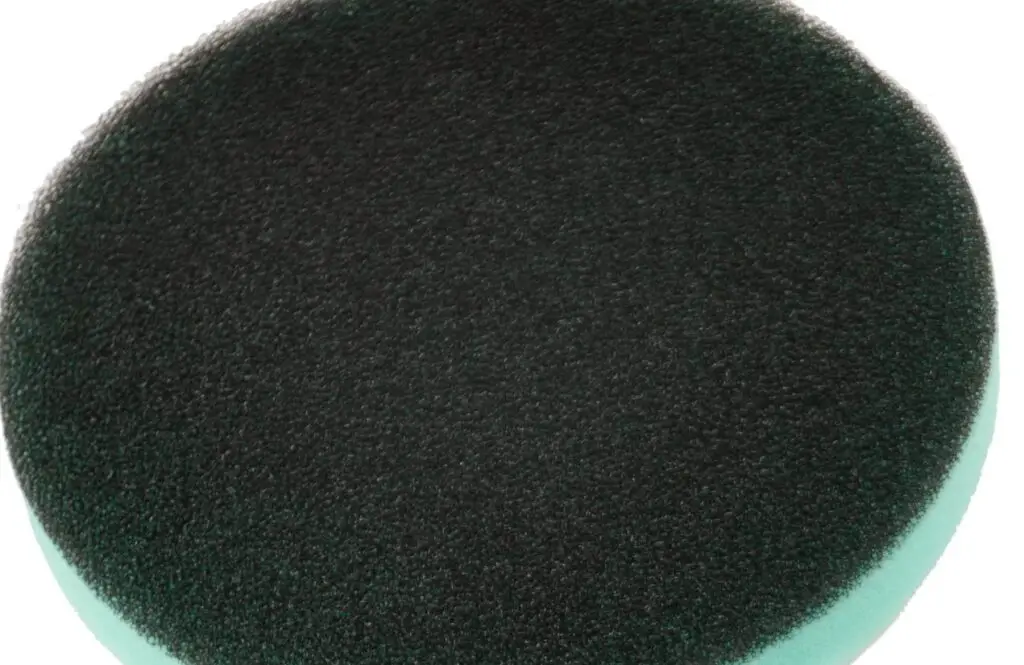
How To Clean LG Stick Vacuum Filter
Follow the steps below to clean an LG stick vacuum filter . . .
Step 1. Turn your vacuum cleaner off before you begin the cleaning process.
Step 2. Remove the exhaust cover by turning it counterclockwise then take out the micro filter.
Step 3. Wash both filters under a tap to get rid of all the dirt in them.
Step 4. Leave the filters to dry for about twenty four hours until you are sure that they are completely dry.
Step 5. When the filters are completely dry, put them back in the vacuum cleaner. Always make sure the filters are dry before putting them back into the vacuum cleaner because using a wet filter can cause the vacuum to malfunction and/or release bad odors back into the room while vacuuming
Step 6. When reattaching the exhaust cover, make sure the white circles are aligned to be sure that the cover is locked in properly.
