If you have a problem with your Eureka vacuum cleaner brush, this article is for you. Here we’ll find the problem your Eureka vacuum has . . .
Table of Contents
Eureka Airspeed Vacuum Cleaner Brush Roller Not Spinning – Why and How To Fix
If the brush roller of your Eureka airspeed vacuum cleaner isn’t spinning, the machine could have one of three problems. Keep on reading to figure out and to solve the problem your Eureka vacuum cleaner has . . .
The brush roller is clogged
If the brush roller of your Eureka airspeed vacuum cleaner is clogged, it won’t be able to spin properly. To solve the problem you will need to clean the brush roller. Follow the steps below to clean the brush roller of your Eureka airspeed bagless zuum vacuum cleaner . . .
Step 1. Make sure your vacuum cleaner is turned off and unplugged from the power outlet before you begin the cleaning process. Cleaning any part of your Eureka airspeed vacuum cleaner when the machine is turned on or plugged into the power outlet can cause electrocution.
Step 2. Press on the gray pedal on the side of the vacuum cleaner to recline it.
Step 3. Get a screwdriver and use it to take out holding the brush roller cover in place. Keep the screws in a safe place.
Step 4. Take the brush roller cover out of the vacuum cleaner and set it aside.
Step 5. Take the brush roller out of the vacuum cleaner and then slide it through the vacuum belt.
Step 6. Get a pair of scissors and use it to cut off any hair or thread that may be stuck on the brush roller. Take the hair or thread out of the brush roller and then throw it away.
Step 7. When it is completely clean, reconnect the brush roller to the vacuum cleaner and slide it through the vacuum belt.
\Step 8. Reconnect the lid of the brush roller to the vacuum cleaner and use the four screws that you removed earlier to lock it in place properly.
Step 9. Turn your Eureka airspeed bagless vacuum cleaner back on and check if it is working like it is supposed to now.
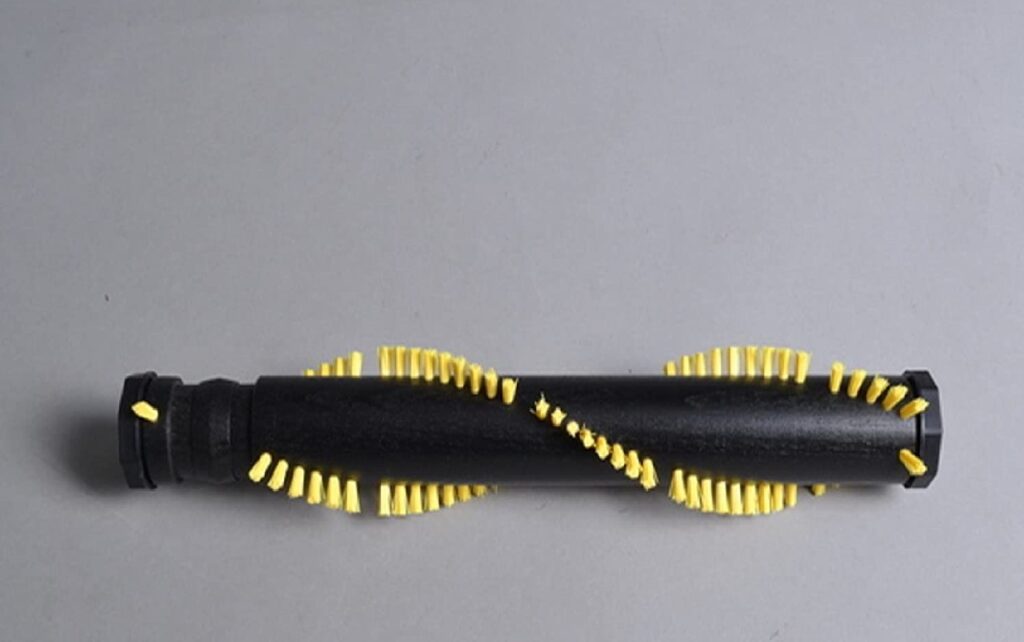
The brush roller is bad
If the brush roller of your Eureka airspeed bagless zuum vacuum cleaner is bad, it won’t be able to spin properly. To solve the problem, you will need to replace the brush roller. Follow the steps below to replace the brush roller of your Eureka vacuum cleaner . . .
Step 1. Ensure that your machine is turned off and unplugged from the power outlet before you begin the replacement process.
Step 2. Press the gray panel at the bottom of the vacuum cleaner to recline.
Step 3. Get a screwdriver and use it to remove the four screws holding the brush roller cover in place. Keep the screws in a safe place.
Step 4. Take the brush roller cover out of the vacuum cleaner and set it aside.
Step 5. Take the old brush roller out of the vacuum cleaner and then slide it through the vacuum belt. Set the old brush roller aside.
Step 6 . Get a new Eureka airspeed vacuum cleaner brush of the same kind and put in place of the old one. Make sure to slide the new brush roller through the vacuum belt.
Step 7. Put the brush roller cover back on and use the four screws that you removed earlier to lock it in place properly.
Step 8. Turn your Eureka airspeed bagless zuum vacuum cleaner back on and check if it is working like it is supposed to now.
The vacuum belt is bad
If the belt of your Eureka airspeed bagless zuum vacuum cleaner is bad, the brush roller won’t be able to spin properly. To solve the problem, you will need to replace the vacuum belt. Follow the steps below to replace the belt of your Eureka airspeed bagless zuum vacuum cleaner . . .
Step 1. Turn your vacuum cleaner off and unplug it from the power outlet before you begin the replacement process. Replacing any part of your Eureka airspeed bagless zuum vacuum cleaner when the machine is turned on or plugged into the power outlet can cause electrocution.
Step 2. Press the gray pedal at the bottom of the vacuum cleaner to recline it.
Step 3. Get a screwdriver and use it to take out the screws holding the brush roller cover rin place. Keep the screws in a safe place.
Step 4. Take the brush roller cover out of the vacuum cleaner and set it aside.
Step 5. Take the brush roller out of the vacuum cleaner and slide it through the vacuum belt. See the brush roller aside.
Step 6. Take the vacuum belt out of the vacuum cleaner and set it aside.
Step 7. Get a new Eureka airspeed vacuum cleaner belt of the same kind and put it in place of the old one. Make sure to lock the new belt in place properly.
Step 8. Reconnect the brush roller to the vacuum cleaner and slide it through the new vacuum belt.
Step 9. Put the brush roller cover back on and then use the four screws that you removed earlier to lock it in place properly.
Step 10. Turn your Hoover airspeed bagless zuum vacuum cleaner back on and check if it is working like it is supposed to now.
Eureka Lightspeed Bagless Upright Vacuum Cleaner Brush Not Spinning – Why and How To Fix
If the brush roller of your Eureka lightspeed bagless upright vacuum cleaner isn’t spinning, the problem could be that the belt is bad. To solve the problem, you will need to replace the vacuum belt. Follow the steps below to replace the belt of your Eureka lightspeed bagless upright vacuum cleaner . . . .
Step 1. Make sure your Eureka vacuum cleaner is turned off and unplugged from the vacuum cleaner before you begin the replacement process.
Step 2. Press the button at the back of the vacuum cleaner to recline it.
Step 3. Get a Phillips head screwdriver and use it to take out the two screws on the top of the brush head attachment holding the brush roller cover in place. Keep the screws in a safe place.
Step 4. Take the brush roller cover out of the vacuum cleaner and set it aside.
Step 5. Take the brush roller out of the vacuum cleaner and slide it through the vacuum belt. Set the brush roller aside.
Step 6. Inside the brush roller chamber, you will see a little rod holding the vacuum belt in place.
Step 7. Carefully unhook the belt from the little rod and set it aside.
Step 8. Get a new Eureka vacuum cleaner belt of the same kind and hook it on the little rod.
Step 9. Reconnect the brush roller to the vacuum cleaner and then slide it through the vacuum belt.
Step 10. Reconnect the brush roller cover to the vacuum cleaner.
Step 11. Reconnect the screws that you removed from the brush roller cover earlier using the Phillips head screwdriver.
Step 12. Turn your Eureka lightspeed bagless upright vacuum cleaner back on and check if it is working like it is supposed to now.
Eureka Easy Clean Hand Vacuum Cleaner Brush Roller Not Spinning – Why and How To Fix
If the brush roller of your Eureka easy clean hand vacuum cleaner isn’t spinning, the machine could have one of three problems. Keep on reading to figure out and to solve the problem your Eureka easy clean hand vacuum cleaner has . . .
The brush roller is clogged
If the brush roller of your Eureka easy clean hand vacuum cleaner is clogged, it won’t be able to spin properly. To solve the problem, you will need to clean the brush roller. Follow the steps below to clean the brush roller of your Eureka easy clean vacuum cleaner . . .
Step 1. Make sure your vacuum cleaner is turned off and unplugged from the power outlet before you begin the cleaning process. Cleaning any part of your Eureka easy clean hand vacuum cleaner when the machine is turned on or plugged into the power outlet can cause electrocution.
Step 2. Flip the vacuum cleaner over to gain access to the brush roller cover.
Step 3. Get a screwdriver and use it to take out the screws holding the first brush roller cover in place. Keep the screws in a safe place.
Step 4. Take the first brush roller cover out of the vacuum cleaner and set it aside.
Step 5. Take out the little plastic cover at the bottom of the brush head attachment to gain access to the hidden screw. Keep the little plastic cover in a safe place.
Step 6. Get a screwdriver and use it to take out the hidden screw holding the second brush roller cover in place. Keep the screw in a safe place.
Step 7. Take the second brush roller cover out of the vacuum cleaner and set it aside.
Step 8. Take the brush roller out of the vacuum cleaner and then slide it through the vacuum belt. Set the rest of your vacuum cleaner aside.
Step 9. Get a pair of scissors and use it to cut off any hair or thread that may be stuck on the brush roller. Take the hair or thread out of the brush roller and throw it away.
Step 10. When it is completely clean, reconnect the brush roller to the vacuum cleaner and then slide it through the vacuum belt.
Step 11. Reconnect the second brush roller cover to the vacuum cleaner and use the screw that you removed from it earlier to lock it in place properly.
Step 12. Reconnect the cover of the hidden screw to the vacuum cleaner. Make sure to lock the screw cover in place properly.
Step 13. Reconnect the first brush cover to the vacuum cleaner and then use the two screws that you removed from earlier to lock it in place properly.
Step 14. Flip the vacuum cleaner over again.
Step 15. Turn your Eureka easy clean hand vacuum cleaner back on and check if it is working like it is supposed to now.
The brush roller is bad
If the brush roller of your Eureka easy clean hand vacuum cleaner has gone bad, it won’t be able to spin properly. To solve the problem, you will need to replace the brush roller. Follow the steps below to replace the brush roller of your Eureka easy clean hand vacuum cleaner . . .
Step 1. Ensure that your Eureka vacuum cleaner is turned off and unplugged from the power outlet before you begin the replacement process.
Step 2. Flip the vacuum cleaner over to gain access to the two brush roller covers.
Step 3. Get a screwdriver and use it to take out the two screws holding the first brush roller cover in place. Keep the screws in a safe place.
Strep 4. Take the brush roller cover out of the vacuum cleaner and set it aside.
Step 5. Take the little plastic cover at the bottom of the first brush roller cover to gain access to the little screw holding the second brush cover in place. Keep the cover of the little hidden screw in a safe place.
Step 6. Get a screwdriver and use it to take out the little hidden screw holding the second brush roller cover in place. Keep the screw in a safe place.
Step 7. Take the second brush roller cover out of the vacuum cleaner and set it aside.
Step 8. Take the old brush roller out of the vacuum cleaner and then slide it through the vacuum belt. Set the brush roller aside.
Step 9. Get a new Eureka vacuum cleaner brush roller of the same kind and put it in place of the old one. Make sure to slide the new brush roller through the vacuum belt.
Step 10. Put the second brush roller cover back on and use the little hidden screw that you removed earlier to lock it in place properly.
Step 11. Reconnect the cover of the hidden screw to the vacuum cleaner and make sure to lock it in place properly.
Step 12. Reconnect the first brush cover to the vacuum cleaner and use the two screws that you removed earlier to lock it in place properly.
Step 13. Flip the vacuum cleaner over again .
Step 14. Turn your Eureka easy clean hand vacuum cleaner back on and check if it is working like it is supposed to now.
The vacuum belt is bad
If the belt of your Eureka easy clean hand vacuum cleaner is bad, the brush roller won’t be able to spin properly. To solve the problem you will need to replace the vacuum belt. Follow the steps below to replace the brush roller belt of your Eureka easy clean hand vacuum cleaner . . .
Step 1. Turn your vacuum cleaner off and unplug it from the power outlet before you start. Replacing any part of your Eureka easy clean hand vacuum cleaner when the machine is turned on or plugged into the power outlet can cause electrocution
Step 2. Flip the vacuum cleaner rover to gain access to the brush roller covers.
Step 3. Get a screwdriver and use it to take out the screws at the bottom of the vacuum cleaner holding the first brush roller cover in place. Keep the screws in a safe place.
Step 4. Take the first brush roller cover out of the vacuum cleaner and set it aside.
Step 5. Take out the little plastic cover at the bottom of the first brush roller cover to gain access to the little hidden screw. Keep the cover of the little hidden screw in a safe place.
Step 6. Get a screwdriver and use it to take the little hidden screw out of the vacuum cleaner. Keep the screw in a safe place.
Step 7. Take the second brush roller cover out of the vacuum cleaner and set it aside.
Step 8. Take the brush roller out of the vacuum cleaner and then slide it through the vacuum belt. Set the brush roller aside.
Step 9. Unhook the vacuum belt from the brush roller motor and then set it aside.
Step 10. Get a new Eureka easy clean vacuum cleaner belt and put it in place of the old one. Make sure to lock the new belt in place properly.
Step 11. Reconnect the brush roller to the vacuum cleaner and then slide it through the new vacuum belt.
Step 12. Reconnect the second brush roller cover to the vacuum cleaner and then use the screw that you removed from it earlier to lock it in place properly.
Step 13. Reconnect the cover of the hidden screw to the vacuum cleaner and make sure to lock it in placer properly.
Step 14. Reconnect the first brush roller cover to the vacuum cleaner and use the two screws that you removed from the it earlier to lock it in place properly.
Step 15. Flip the vacuum cleaner over again.
Step 16. Turn your Eureka easy clean hand vacuum cleaner back on and check if it is working like it is supposed to now.
