If you have a problem with your Black and decker vacuum battery, you’re in the right place. Here we’ll identify the problem your vacuum has . .
Table of Contents
Black And Decker Vacuum Battery Life
A Black and decker vacuum cleaner battery can last for up to twenty five minutes when it is fully charged.
How Long Do Black And Decker Vacuum Batteries Last?
A Black and decker vacuum cleaner battery can last for up to five years when handled properly.
Can I Replace The Battery In My Black And Decker Dustbuster?
If the battery in your Black and decker dustbuster goes bad or gets weaker, you will need to replace it. Follow the steps below if you want to learn how to replace the battery of your Black and decker dustbuster . . .
Step 1. Wait for the vacuum battery to drain completely before you try replacing it because it might be dangerous to replace the battery while it is still fully charged.
Step 2. Turn your vacuum cleaner off before you begin. Working on your Black and decker vacuum cleaner while it is turned on can cause electrocution.
Step 3. The battery might be corroded, leaking or damaged. Make sure you wear gloves while replacing the battery and wash your hands afterwards.
Step 4. Flip the vacuum cleaner over and lay it on a flat surface.
Step 5. Use a screwdriver to remove the screws near the bottom of the handle of the vacuum cleaner. Keep the screws in a safe place.
Step 6. You will see two tabs near the area where the screws were in . Press the two tabs to disconnect the underside of the dustbuster from the rest of the vacuum cleaner.
Step 7. Take the underside of the vacuum cleaner out and set it aside.
Step 8. Use a screwdriver to remove the screws holding the battery in place. You can find the screws by either the side or top of the battery. Keep the screws in a safe place.
Step 9. Carefully slide the battery out of its holder then take it out of the vacuum cleaner.
Step 10. To dispose of the battery properly, you will need to recycle it.
Step 11. Slide a new vacuum battery in the place of the old one and use the old screws to hold the new battery in place.
Step 12. Put the underside of the vacuum back in its place using the two tabs to lock it in place.
Step 13. Use the screws that you removed from the vacuum cleaner earlier to hold the underside of the dustbuster in place properly.
Step 14. Leave the vacuum battery to charge until it is full before you try using it.
Step 15. Turn the vacuum cleaner on when it is fully charged and check if it is working like it’s supposed to.
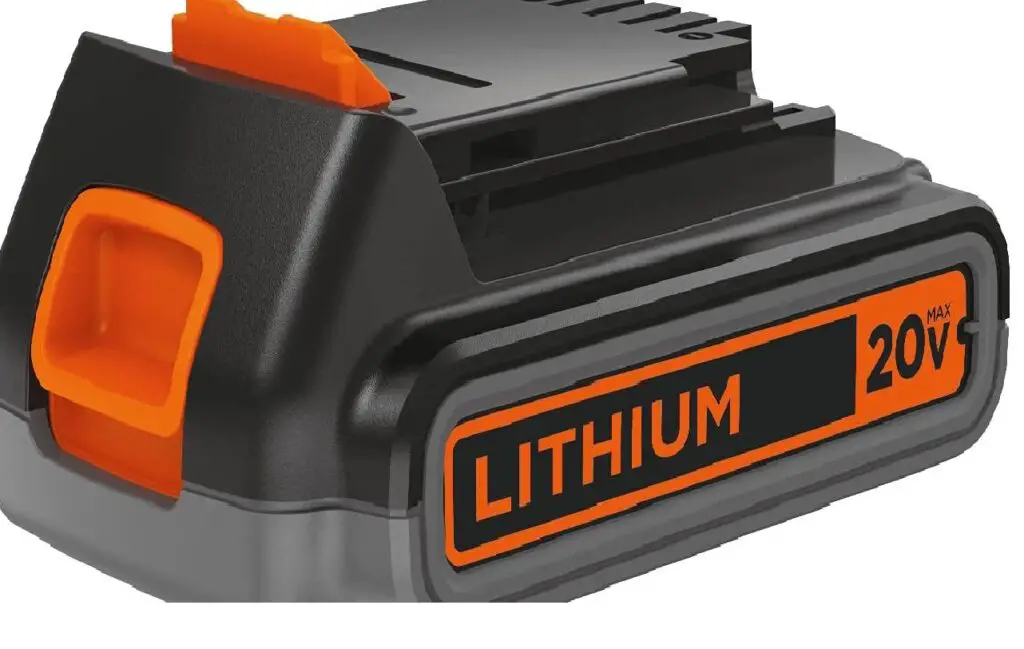
Black And Decker Flex Vacuum Battery Life
The battery of your Black and decker flex vacuum battery can last up to ten minutes when it is fully charged.
Black And Decker Cordless Vacuum Battery Life
The battery of your Black and decker cordless vacuum cleaner can last up to fifteen minutes when it is fully charged.
Black And Decker Stick Vacuum Battery Not Charging – – Why and How To Fix
If your Black and decker stick vacuum cleaner battery isn’t charging, the machine could have one of many problems. Keep on reading to figure out the problem you Black and decker stick vacuum cleaner might have . . .
The vacuum power cord isn’t properly connected to power outlet
If the power cord of your Black and decker stick vacuum cleaner isn’t properly connected to the power outlet, the machine won’t be able to charge properly. To solve the problem, you will need to push the power cord into the power properly. After connecting the power cord to the power outlet properly, your Black and decker vacuum cleaner should start charging properly now.
The power cord isn’t properly connected to the vacuum cleaner
If the power cord of your Black and decker stick vacuum cleaner isn’t properly connected to the vacuum cleaner, the machine won’t be able to charge properly. To solve the problem, you will need to connect the power cord to the vacuum cleaner properly. After connecting the power cord to the vacuum cleaner properly, the machine should start charging properly again.
The power outlet might be bad
If the power outlet that is being used to charge your Black and decker stick vacuum cleaner is bad, the machine won;t be able to charge properly. Check the power outlet is working properly by charging another appliance with it.
If you’ve checked the power outlet and it isn’t in good condition, you will need to call an electrician to fix it. After replacing the power outlet, your Black and decker vacuum cleaner should start charging properly again.
The power cord might be bad
If the power cord of your Black and decker stick vacuum cleaner is bad, the machine won’t be able to charge properly. To solve the problem, you will need to buy another Black and decker vacuum cleaner charger to replace the old one. After replacing the old charger, your Black and decker vacuum cleaner should start charging properly now.
The vacuum cleaner is on
If you leave your Black and decker on while charging it, the machine won’t be able to charge properly. To solve the problem, simply turn the vacuum cleaner off. After turning it off, your Black and decker stick vacuum cleaner should start charging properly now.
How To Test A Black And Decker Battery
To test your Black and decker vacuum battery (to see if it is still in good working condition), follow the steps below . . .
Step 1. Wait for the vacuum battery to drain completely before you try taking it out of the vacuum cleaner because it might be dangerous to work with the battery while it is still fully charged.
Step 2. Turn your vacuum cleaner off before you begin. Working on your Black and decker vacuum cleaner while it is turned on can cause electrocution.
Step 3. The battery might be leaking or damaged. Make sure you wear gloves while working with your Black and decker vacuum cleaner battery.
Step 4. Flip the vacuum cleaner over and lay it on a flat surface.
Step 5. Use a screwdriver to remove the screws at the bottom of the handle of the vacuum cleaner. Keep the screws in a safe place.
Step 6. You will find two tabs close to the area where screws were. Press the tabs to disconnect the underside of the vacuum from the rest of the vacuum cleaner.
Step 7. Take the underside of the vacuum cleaner out and set it aside.
Step 8. Use a screwdriver to remove the screws holding the vacuum battery in place.
Step 9. Slide the battery out of its holder in the vacuum cleaner/
Step 10. Use a multimeter to check the voltage of the battery.
Step 11. If the battery is below 20 volts, you will need to replace it.
Step 12. Dispose of the old battery by recycling it then put a new battery in the place of the old one.
Step 13. Put the screws that secure the battery back in place.
Step 14. Put the underside of the vacuum cleaner back in its place then use the screws that you removed earlier to lock it in place.
Step 15. Leave the vacuum cleaner to charge before you try using it.
Step 16. When the vacuum cleaner battery is fully charged, turn it back on and check if it is working like it is supposed to.
