If you have a question about a Moosoo vacuum cleaner filter, this article is for you. Here we will answer questions you might have about a Moosoo vacuum filter . . .
How To Clean Moosoo Vacuum Filter
Follow the steps below to clean the filter of your Moosoo vacuum cleaner . . .
Step 1. Turn your vacuum cleaner off and unplug it from the power outlet before you start. Cleaning the filter of your Moosoo vacuum cleaner when the machine is turned on or plugged into the power outlet can cause electrocution.
Step 2. Disconnect the vacuum hose from the vacuum cleaner. Set the vacuum hose aside.
Step 3. Open the bottom cover of the vacuum canister and empty it over a trash can. The filter of a Moosoo vacuum cleaner is located in the dust container.
Step 4. Press the button at the back of the vacuum canister to disconnect it from the vacuum cleaner. Twist the vacuum canister to unlock it then separate it from the vacuum cleaner. Set the rest of the vacuum cleaner aside.
Step 5. Pull the filter out of the vacuum canister. Set the rest of the vacuum canister aside.
Step 6. Tap the filter on the side of a trash can or sink to get rid of loose dust.
Step 7. Wash the filter with water and no detergent then leave it to dry. Make sure the filter is completely dry before reconnecting it to the vacuum canister. Using your Moosoo vacuum cleaner with a wet filter can cause it to malfunction.
Step 8. When it is completely dry, reconnect the filter to the vacuum canister.
Step 9. Reconnect the vacuum canister to the vacuum cleaner and twist it to lock it in place properly.
Step 10. Reconnect the vacuum hose to the vacuum cleaner.
Step 11. Turn your Moosoo vacuum cleaner back on and you can start cleaning with it again.
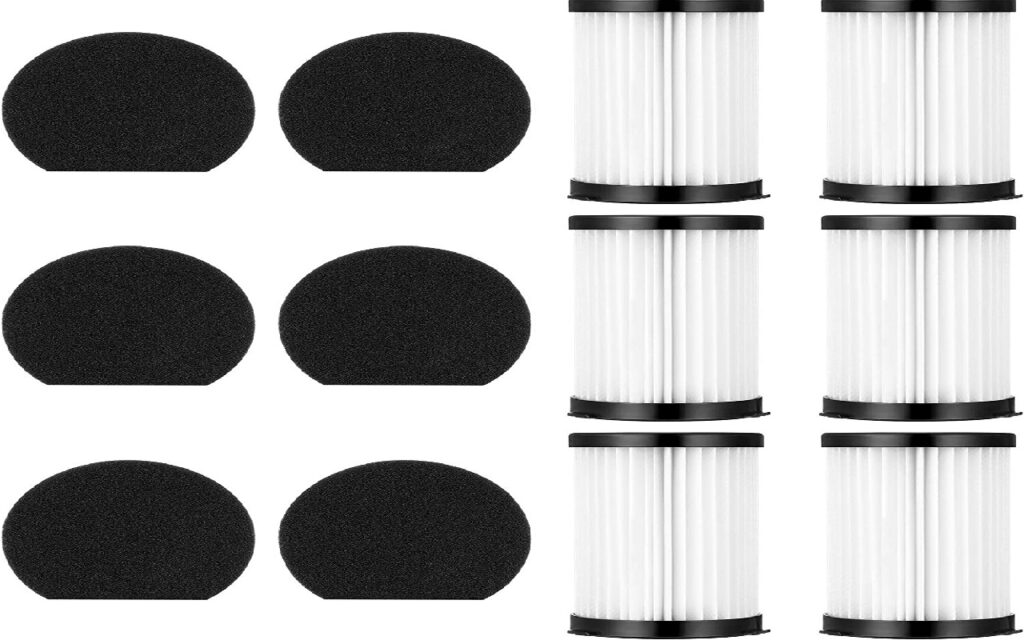
How To Replace The Filter Of Moosoo Vacuum Cleaner
Follow the steps below to replace the filter of your Moosoo vacuum cleaner . . .
Step 1. Always make sure your vacuum cleaner is turned off and unplugged from the power outlet before you start.
Step 2. Disconnect the vacuum hose from the vacuum cleaner and set it aside.
Step 3. Open the bottom lid of the vacuum canister and empty it over a trash can.
Step 4. Press the button at the back of the vacuum canister to disconnect it from the vacuum cleaner. Twist the vacuum canister to unlock it then separate it from the vacuum cleaner. Set the rest of your vacuum cleaner aside.
Step 5. Take the old filter out of the vacuum cleaner and set it aside.
Step 6. Put a new Moosoo vacuum filter in the place of the old one.
Step 7. Reconnect the vacuum canister to the vacuum cleaner and twist it to lock it in place properly.
Step 8. Reconnect the vacuum hose to the vacuum cleaner.
Step 9. Turn your Moosoo vacuum cleaner back on and you can start cleaning with it again.
